Discovery can be a major headache for law firms. The proliferation of electronic data stored in scanned documents, text messages, cell phones, social media, websites, smart household devices, and many other mediums makes it challenging for lawyers to efficiently manage all of this information. The typical discovery process can be complicated and expensive, especially for solo and small firms. Managing electronic discovery used to be seen as necessary only for large firms in complex litigation. Now, law firms of all sizes need to be able to handle eDiscovery. Software programs built to handle eDiscovery have evolved over the years to keep up with these changes.
Electronic Discovery Reference Model (EDRM)
The Electronic Discovery Reference Model (EDRM) is a framework that can help facilitate the discovery process and provide guidance to assist in choosing the right eDiscovery software program. It was developed by legal consultants to establish best practices for improving discovery workflow.
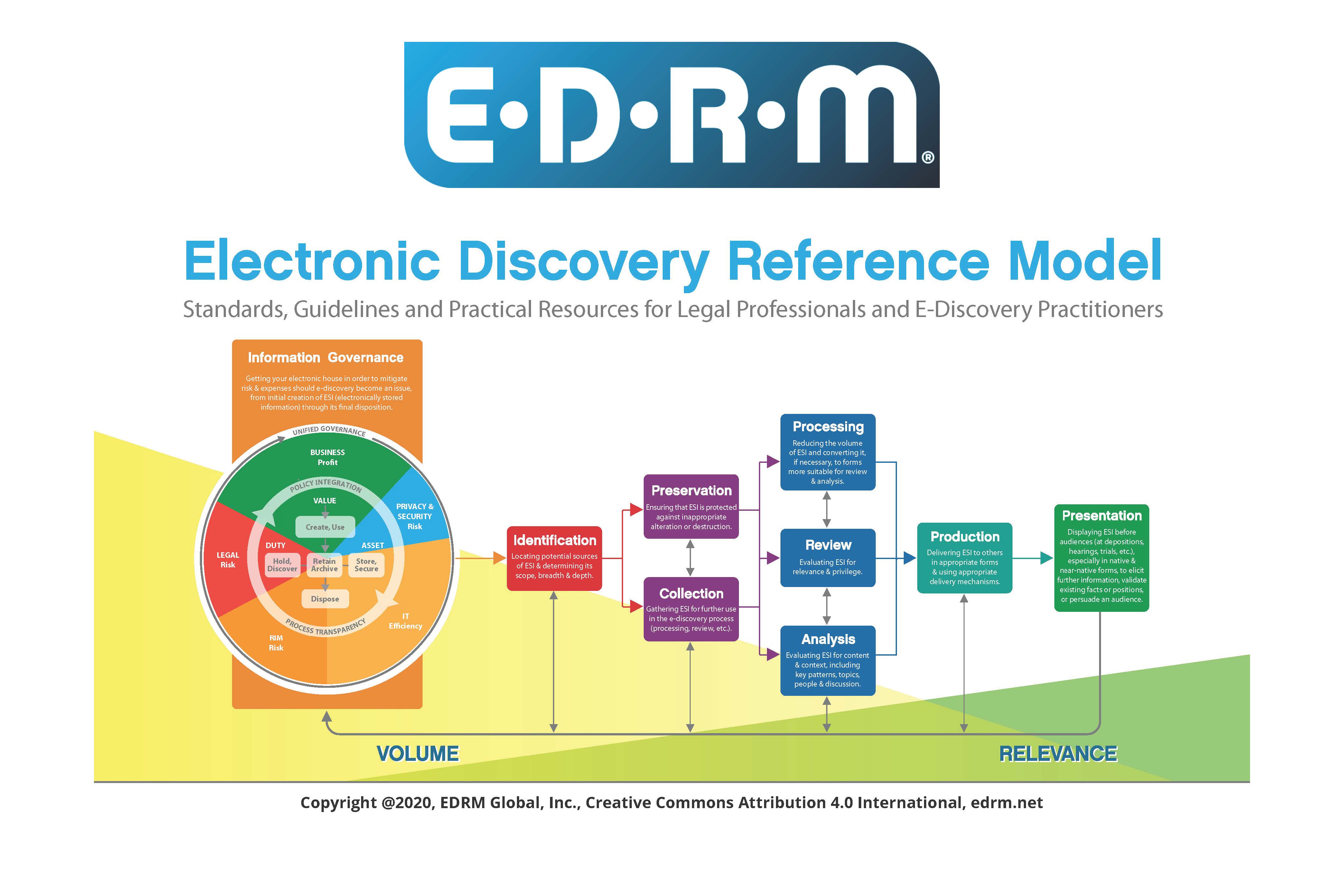
Each box represents a particular discovery phase that carries certain duties and responsibilities. Not everyone will need to engage in all the steps listed, and some may proceed through the steps in a different order. But it can be a useful diagram in conceptualizing the entire course of procedure and for considering desired functionality in an eDiscovery software program. You can find more information on their website.
How to Choose the Right Program
eDiscovery applications vary in what part of the process they are intended to help with and the features they offer. Not all programs will have everything you need, and some may have more than you want (or want to pay for). Know what you’re looking for so you can stay within budget and make the most of your investment. Here is a comparison chart of different eDiscovery applications:

Available features span a broad spectrum, so know what you need before committing to a particular application. Consider using the EDRM phases as a tool to help you determine the discovery phases you may need assistance with, as referenced below:
Identification
Identification is the process of ascertaining what types of data are available for discovery (e.g., emails, text messages) and where the data is stored. eDiscovery software does not usually come into play until the next stage, but some programs do provide assistance with the data identification process, so check with the vendor to determine if this is an available feature.
Preservation and Collection
Preservation is ensuring that identified data is not altered or destroyed. Collection is gathering identified data for further use in the eDiscovery process. Some applications put a legal hold on data so that evidence identified is preserved. Some applications also integrate with certain outside applications such as Microsoft 365 to collect data directly from the source, while others require you to upload it yourself.
Processing, Review, and Analysis
Processing is reducing the volume of data and converting it, if necessary, to forms more suitable for review and analysis. Review is evaluating the data for relevance and privilege. Analysis is evaluating the data for content and context, including key patterns, topics, people, and discussion. Most eDiscovery software focuses on this stage of the process. For large volumes of information or complex matters, and for solo and small firms with limited administrative assistance for discovery projects, eDiscovery software can be particularly helpful. Below are some common features that assist with processing, review, and/or analysis:
- Deduplication - Removes duplicate files from a collection of documents.
- Optical Character Recognition (OCR) - Scans paper or imaged files such as PDFs to create searchable text.
- Searching - Uses keywords and other advanced searches to find information within the data.
- Predictive Coding - Automates document review by using predictive algorithms to identify potentially responsive documents based upon previous documents rather than manually searching all documents.
- Filtering (Also known as “culling”) - Analyzes and sorts data by applying filters and/or search terms such as date ranges or keywords.
- Tagging - Labels documents or information within documents that you find helpful or important so they can be referenced or saved later.
- Timeline Creation - Creates various charts that help to organize data, such as a timeline to order the facts and other information in complex matters.
Production
Production is delivering data to others in appropriate forms using appropriate delivery mechanisms. Many applications assist generally in this process, such as allowing different document formats, and also offer additional functionality to help with pre-production preparation. Many applications provide a built-in redaction tool that allows you to tag documents and information that contain confidential information and redact before exporting for production. Many applications also include the ability to apply bates stamps to documents before exporting for production.
Presentation
Presentation is displaying data before an audience, such as a deposition, hearing, or trial, to elicit further information, validate a position, or persuade listeners or spectators. Most eDiscovery applications are no longer necessary at this stage, but a few may provide helpful resources, such as trial preparation guidance or integration with trial preparation software for direct uploading of data.
Pricing varies widely. Some applications charge per project, some charge per amount of data uploaded, some charge per document, and others charge on a monthly or annual subscription basis. Balance the pricing with the necessary features to stay within budget and take full advantage of what the product is offering.
Conclusion
The discovery process from start to finish can be arduous, daunting, and costly, but the right eDiscovery software can ease the administrative burden on your practice. The key is to know your data needs, understand the areas where you could use support, and then choose the best fit for you and your firm.


















_dragonwithlaptop1681501312-18359.jpg)



